Your year on ClassCreator.com
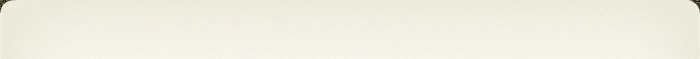
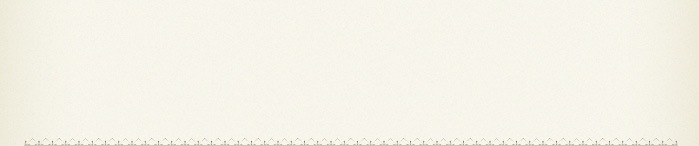


Click to go to an individual year. You must first obtain the password by contacting the
site administrator (carltn@gci.net).
Only bold years are active so far. After clicking a year, you will have to click on the ClassCreator “Thank you” page before the site appears.
1940 1950 1960 1970 1980 1990 2000
1941 1951 1961 1971 1981 1991 2001
1942 1952 1962 1972 1982 1992 2002
1943 1953 1963 1973 1983 1993 2003
1944 1954 1964 1974 1984 1994 2004
1945 1955 1965 1975 1985 1995 2005
1946 1956 1966 1976 1986 1996 2006
1947 1957 1967 1977 1987 1997 2007
1948 1958 1968 1978 1988 1998 2008
1949 1959 1969 1979 1989 1999 2009
From this page you can go directly to any year at Homer high!
Check the hints below to make your surfing easier.
These sites were created by Carl Nelson (class of ’63), who has administrator access to all years. The goal is to assign one additional administrator to each year, who will help with finding classmates and entering data for those who do not have web access. If you would like to volunteer as an administrator for your year, please contact Carl at carltn@gci.net, or (907) 336-1400.
Important Notes on Registering at the ClassCreator Sites
When you go to your year, and click on your name for the first time, you will be asked to register. The registration process replaces all your contact information, if any exists on the site, so be sure to fill in all boxes you wish to contain information on the site. You may leave any box empty, but that will limit the ability of classmates to contact you. Classmates with email addresses are pre-registered with their email address and the general password. This was done so that they could be contacted by email even if they had not registered yet.
Contacting Classmates via Email
For security reasons, ClassCreator does not show email addresses. Instead you click on “ Send a Message to”. The recipient receives a link to the web site to retrieve the actual message. Unlike most high school sites, the entire Homer High site is password protected, so there is no risk of your email getting onto spam lists.
Click here for a guide to navigating the individual years at ClassCreator.
